Welcome to the State of Colorado’s Contract Management System (CMS) website. This public component of the State’s database was developed to meet the requirements of Section 24-102-205(3)(c) of the Colorado Revised Statutes, mandating the development of a publically searchable website of all personal services contracts entered into by state agencies.
The CMS site is operated independent of Colorado’s Transparency Online Project System (TOPS) which is also provided by the Office of the State Controller. Whereas the TOPS website provides access to public information related to Colorado’s financial data (expenditure’s, revenue), this CMS website is focused on reporting summarized data on personal services contracts over a statutorily set dollar amount and including vendor performance. Those interested in TOPS may access the site using this link: Colorado's Transparency Online Project System
The intent behind implementation of a statewide-centralized system is improved ability to track and manage contracts and streamline the overall contracting process. All contracts entered into after July 1, 2009 which meet the requirements of the Statute, are entered into the Contract Management System and summarized on this website. Contracts pre-dating July 1, 2009 and contracts entered into by Institutions of Higher Education, do not appear in the system, and consequently are not summarized on this website. Information related to contracts not contained in the centralized system can be obtained through filing an open records request at the appropriate agency.
The State of Colorado operates on a Fiscal Year basis starting July 1st of every year and ending June 30th of the following year. For example: July 1, 2009 through June 30, 2010 comprises the State’s 2010 Fiscal Year. Contracts often do not start and end according to Fiscal Year, thereby requiring agencies to use funds appropriated in multiple Fiscal Year periods. For example: a contract starting February 1, 2009 and ending January 31, 2010 would spend from both Fiscal Year 2009 and 2010 funds.
Some contracts, including Master Contracts, Task Order Contracts or State Price Agreement Contracts, have funds budgeted to them, however, until a certain need for goods and/or services arises, no money is committed to be spent. As such, these types of contracts will initially show zero dollars, and not until goods and/or services are needed and requested, will dollars spent be reported in the Contract Management System.
Please be aware that programming limitations may on rare occasions prevent certain subsequently amended, pre-July 2009 contracts from reporting to this website.
- Help Topics -
Search by General Information ·
Search by Contract Dates ·
Search by Contract Terms
Search by State Positions Created ·
Search by Work Performed ·
Search by Vendor Performance Rating
Further Assistance
Go to Search Form
The contracts search form enables members of the public to locate contract summaries, contracts, and other related documents such as construction reports and amendments, in the State of Colorado Contract Management System.
This form will allow for retrieval of a specific contract or a list of contracts fitting multiple criteria of interest. These instructions were developed to assist users with requests to identify contracts they are interested in reviewing. Once a search is completed, if interested, users may contact the identified agency for instruction on how to complete an open records request to obtain further information.
Searching by General Information
(top)
Search by Department (Agency):
This search feature (Figure 1) offers a dropdown list of all Colorado state in the Contract Management System. Users may only search for one agency at a time.
Clicking on the drop-down arrow will provide an alphabetical listing of all entries available to search.
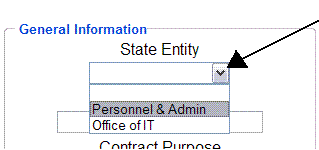
Figure 1
Search by Vendor (Contractor):
This search feature (Figure 2) allows for a search by a part or all of a vendor name. Users can enter words likely to appear in the name of a vendor’s business following by clicking on the “Submit” button to initiate the search. For example, entering the word “Bank” would retrieve all vendors with the word “bank” in their company name.
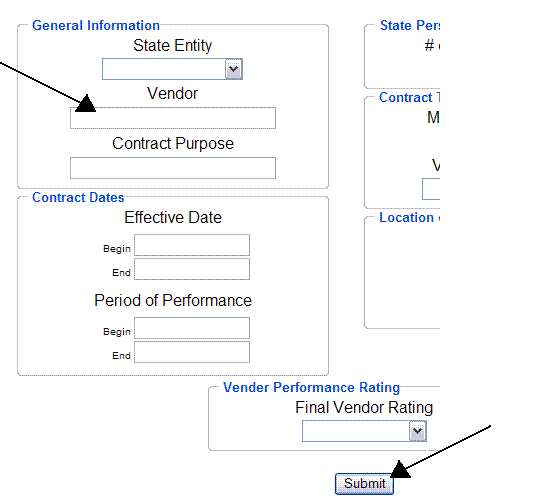
Figure 2
Search by Contract Purpose:
This search feature allows for a search by one or more words likely to appear in the title of a contract describing the services to be provided to the State. Clicking the “Submit” button will initiate the search function. For example, entering the word “Construction” would retrieve all contracts with the word “Construction” in their title.
Searching by Contract Dates
(top)
Search by Effective Date of a Contract:
The execution date of a contract is the date the contract was signed by the State Controller or his designee. The Controller’s signature is the last to be affixed to any given contract and is the trigger for a contract to be considered valid.
This search feature (Figure 3) allows a user to view all contracts signed by the Controller within a certain period of time. For example – if a user is interested in viewing contracts signed by the Controller between January 2010 and August 2010, they would enter the beginning date as 01/01/2010 and the End date as 08/31/2010. Clicking the “Submit” button will initiate the search function.
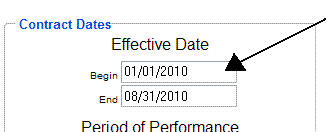
Figure 3
Search by Period of Performance of a Contract:
The performance period includes the specific period of time the work is set to begin and end. A contract may be signed by the Controller (thereby a valid contract), but the work may be set to begin and end on certain dates.
This search feature (Figure 4) allows a user to view all contracts in which work is being performed within a certain period of time. For example – if a user is interested in contracts where work is scheduled to be performed sometime between September 2009 and January 2010, they would enter the Beginning date as 09/01/2009 and the End date as 01/31/2010. Clicking the “Submit” button will initiate the search function.
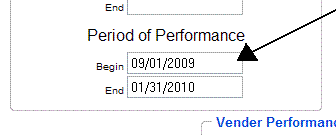
Figure 4
Searching by Contract Terms
(top)
Searching by Maximum Contract Amount:
The maximum contract amount is the dollar amount stated in the original contract entered into between the State and a vendor also referred to as the dollar amount at time of signing. This search feature (Figure 5) allows a user to view all contracts within certain dollar value ranges. Users may only select one dollar range at a time for a search.
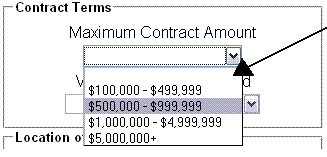
Figure 5
Searching by Vendor Selection Method:
The State of Colorado utilizes six (6) different procurement methods for soliciting and selecting a vendor. This search feature (Figure 6) allows a user to view all contracts that resulted through use of a certain type of procurement method. The available methods include: Invitation For Bid (IFB), Request For Proposals (RFP), Documented Quote (DQ), Sole Source (SS), Request For Quotes (RFQ) and Advertisement For Bids (AFB). Full definitions and explanations for each of these methods can be found on the State Purchasing Office website
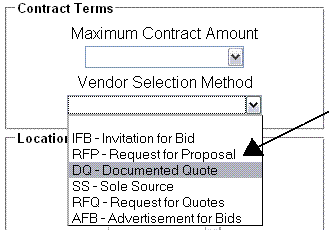
Figure 6